Your search game is strong. You can find the right product at the right price in seconds flat. When it comes to Google-Fu, you’ve got a black belt. You know all the tricks and you’ve memorized all the shortcuts.
If you’re ready to take your search tactics to the next level, I have two words for you: challenge accepted.
Here’s the setup: your customer is looking for something specific and it needs to be available to order today. Let’s look at three search tools available at SanMar to help you zero in on that in-stock inventory quickly and efficiently. To use these, first make sure you’re logged in to your customer account on sanmar.com and search for product you need.
High Stock Filter
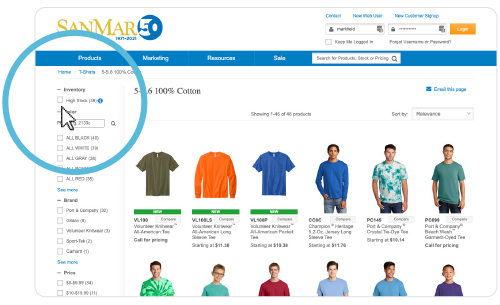
This filter immediately limits your search results to items with strong inventory.
- On the search results page, look in the upper left-hand corner, under “Inventory”
- Click the box next to “High Stock”
- The search results are automatically filtered to only items with significant inventory across core sizes
Watch our short video for a quick walkthrough detailing how to use the high-stock filter.
Layers of Color
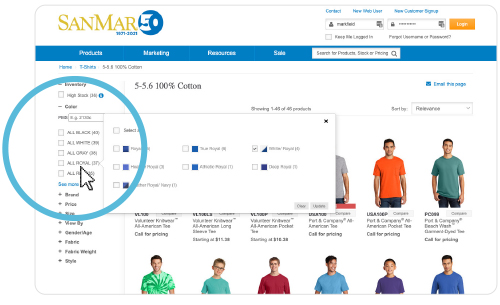
Use these robust color filters to zero in on specific color choices.
- On the search results page, find the “Color” group of filters on the left side.
- Click on the name of a specific color filter, such as “ALL RED” or “ALL WHITE”
- A large box appears with more specific color options
- Select the specific colors you’d like to see – the search results are automatically filtered to only these choices
1,500 and Counting
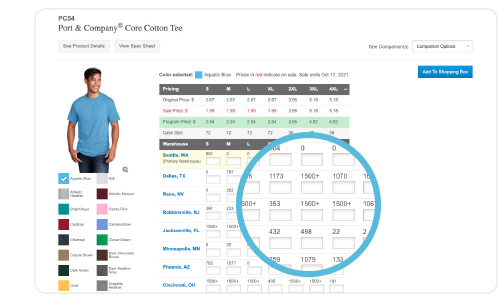
See which items have 1,500 or more pieces available across multiple sizes at a glance.
- On a product details page, click the “Check Inventory and Pricing” button
- The grid that appears now displays up to 1,500 pieces per size and location, if there is stock available
- You can also order directly from this page. Watch this video to learn more.
So there you have it — three ways to step up your search game and find the in-stock products you’re looking for today. You can use these individually or together to streamline your search and wow your customer.
